Keeping Track#
Keeping track of your questions can be difficult, particularly when you start developing a lot of questions.
An example tracking document can be downloaded from here.
The ‘Status’ tab reflects the same statuses visible in the Numbas Editor.
Organising questions#
The best way of organising your work is to have a separate Numbas project for each set of questions you are working on.
For more information about how to set up projects and manage access to projects, see the official Numbas Documentation.
Within projects you can manage and organise your questions into folders. You can do this by clicking on the ‘Browse this project’s content’ option on the right hand side of the screen when you have one of your projects open.
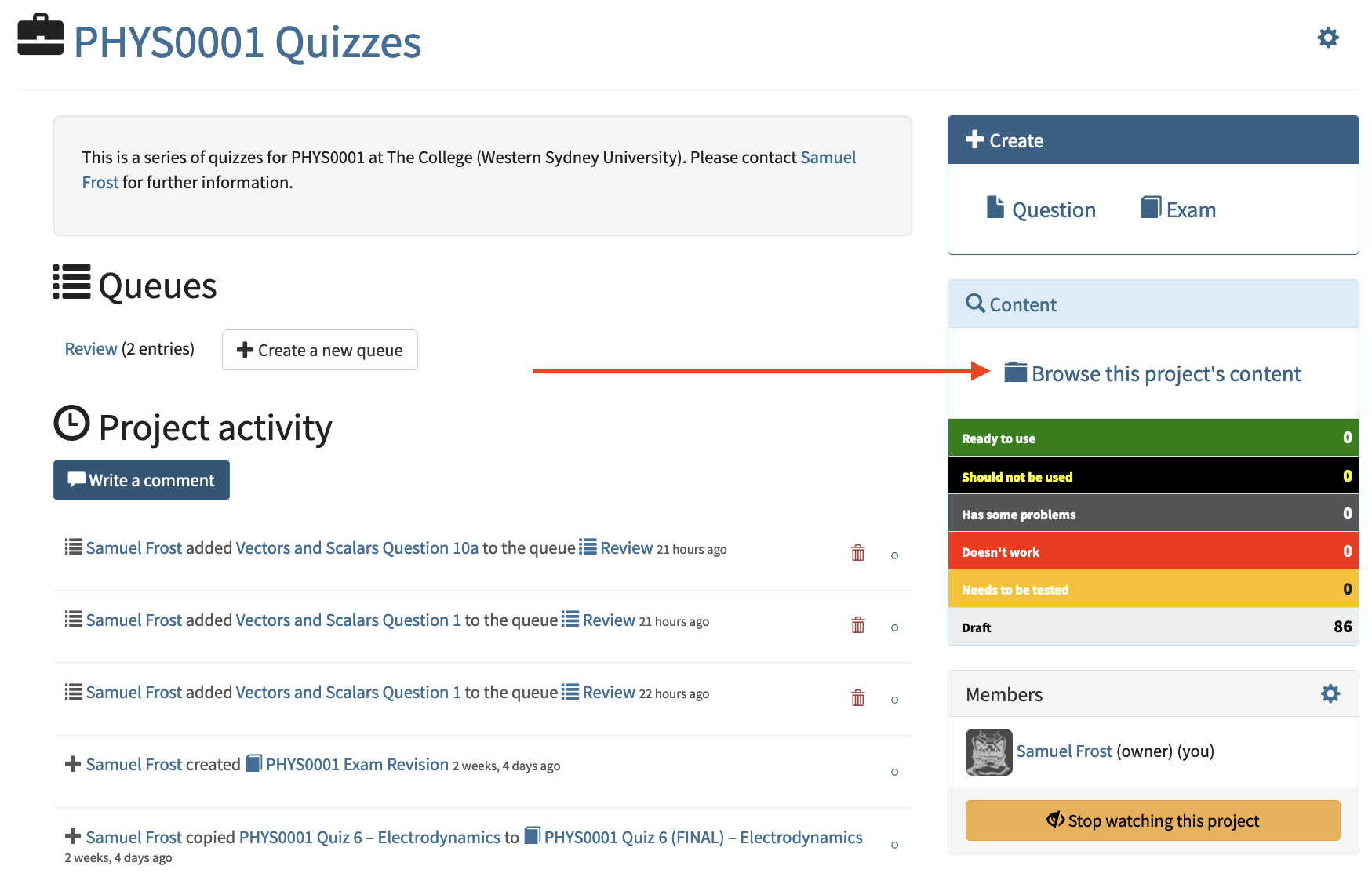
To organise your questions into folders, click on the ‘Browse this project’s content’ button on the right hand side of the project screen.#
On the next screen you will see all the content in your project.
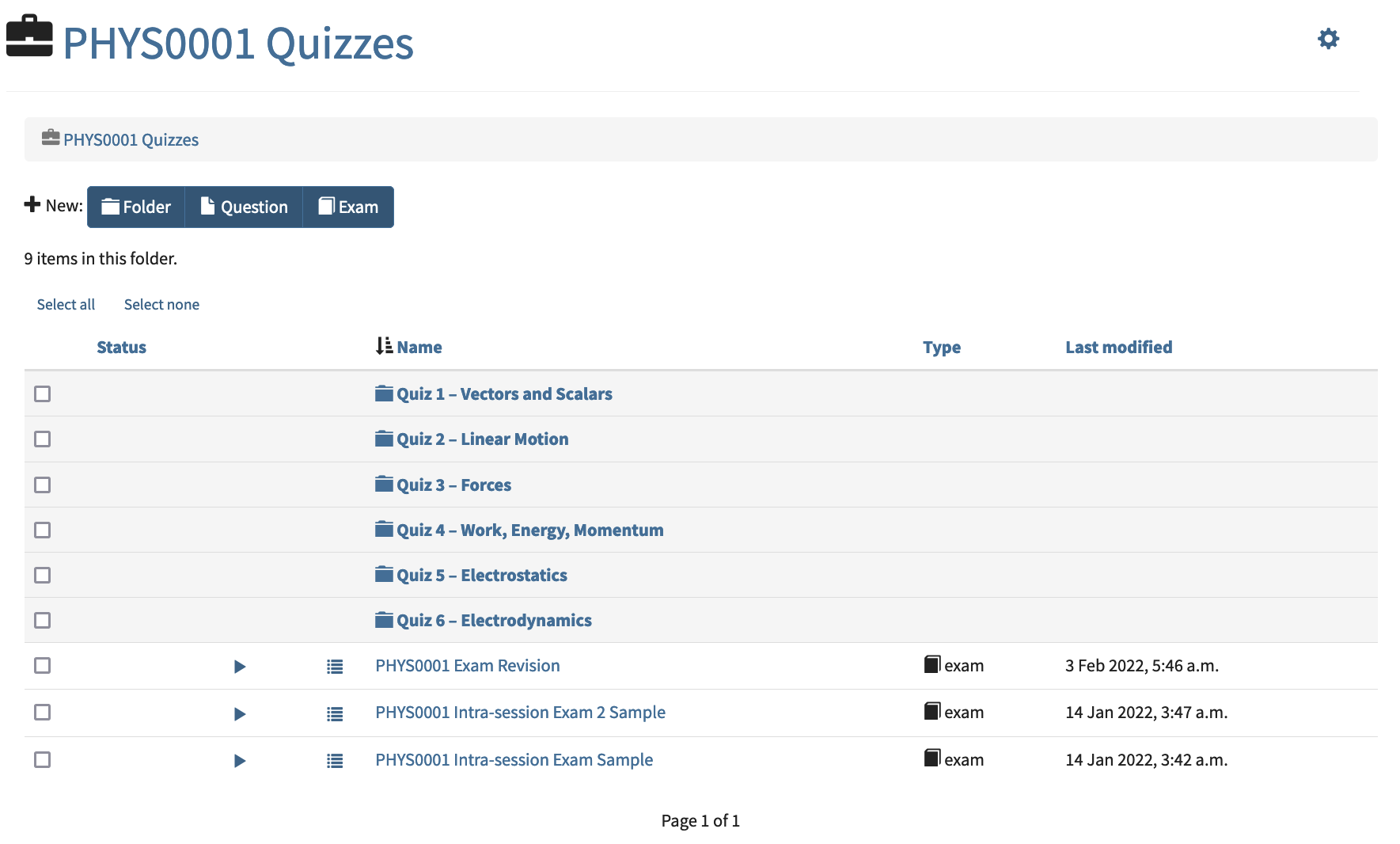
From the content screen, you can create folders, questions, exams, and organise your questions into folders and sub-folders.#
You can create folders from this screen and move questions between folders.
It is also easy to create questions and exams from this screen.